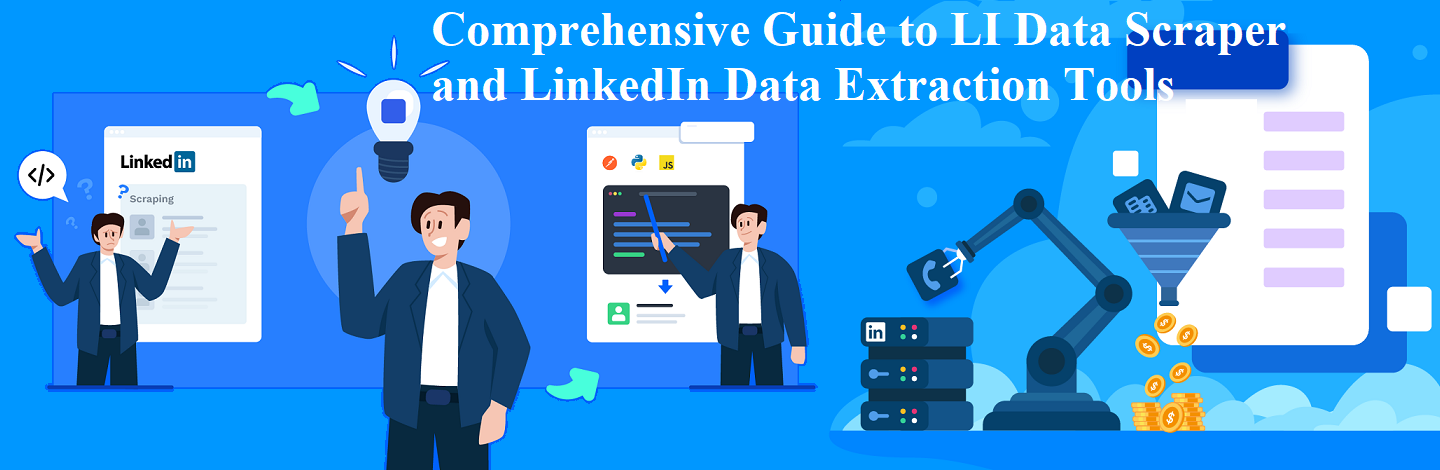LinkedIn is a powerful platform for professional networking, talent acquisition, and lead generation. Extracting data from LinkedIn for analysis or business insights can provide a competitive edge, and numerous tools can assist in this process, from browser extensions to Python-based scrapers. In this article, we’ll explore various LinkedIn data scraping tools, techniques, and best practices, as well as how to integrate LI Data Scraper API for automation.
Conclusion LinkedIn data scraping offers numerous benefits for recruiters, marketers, and businesses looking to harness the power of professional data. With the right tools, from Python scripts to browser extensions and APIs, LinkedIn data can be integrated into various applications, including WordPress. However, adhering to LinkedIn’s terms of service and prioritizing privacy are essential for sustainable and compliant data extraction.
1. Understanding LI Data Scraper
LI Data Scraper is a tool designed to extract data from LinkedIn profiles, job postings, and company pages. This scraper gathers data for:- Profiles: Skills, job history, education, etc.
- Companies: Industry, location, size, etc.
- Jobs: Role, qualifications, company info, and more.
2. Free LinkedIn Data Scrapers
Several LinkedIn data scrapers offer free versions or trials, enabling you to gather basic data without significant cost. While these tools may have limitations in features or data volume, they are useful for small-scale projects and initial tests.3. Scraping LinkedIn Profiles with Python
Using Python for LinkedIn data scraping allows for custom solutions tailored to specific requirements. The process generally involves:- Setting up Python and necessary libraries such as
BeautifulSoup,Selenium, orScrapy. - Handling LinkedIn’s security measures to avoid detection, such as rotating IPs or simulating human-like browsing.
Selenium to open LinkedIn in a browser and BeautifulSoup to parse the HTML for specific data fields.
4. LinkedIn Profile Scraper on GitHub
Several open-source projects on GitHub provide ready-made LinkedIn profile scrapers. These repositories often use Python or JavaScript and are ideal for those comfortable with coding. Examples include:- LinkedIn-Scraper: A basic LinkedIn scraper that supports user profiles and some job data.
- PyLinkedIn: A more complex scraper that also includes an API wrapper for LinkedIn.
5. LinkedIn Profile Scraper Extensions
For users without coding experience, browser extensions can be convenient. LinkedIn profile scraper extensions often integrate directly with Chrome or Firefox, allowing users to click and extract data from LinkedIn profiles easily. Popular extensions include:- Phantombuster: Scrapes LinkedIn profiles, posts, and more.
- Instant Data Scraper: A general-purpose scraper that works with LinkedIn and other sites.
6. LinkedIn Extractor Chrome Extension
LinkedIn extractor Chrome extensions offer straightforward scraping without needing to interact with the backend. These tools are beneficial for quickly scraping job postings, contact details, or company data from LinkedIn Sales Navigator and profiles.7. How to Scrape Data from LinkedIn Sales Navigator
LinkedIn Sales Navigator is a premium tool that provides advanced search filters and lead recommendations. To scrape data from Sales Navigator:- Use a scraper that supports Sales Navigator, such as SalesQL or Phantombuster.
- Ensure compliance with LinkedIn’s terms, as scraping Sales Navigator requires extra caution due to privacy concerns.
8. LinkedIn Job Scraper
Job data scraping on LinkedIn is popular among recruiters and job market analysts. A LinkedIn job scraper can collect:- Job titles and descriptions
- Location and salary information
- Required skills and qualifications
9. Free and Online LI Data Scraper Options
LI Data Scraper has various free or online tools for quick data extraction:- Free Trial Versions: Some LinkedIn scrapers offer trial versions with limited features.
- Online Scrapers: Services such as Octoparse or ParseHub offer cloud-based scraping that works with LinkedIn data.
10. Downloading LI Data Scraper
Most LI Data Scrapers are downloadable applications or Chrome extensions. Depending on your needs, you may prefer a desktop version for larger data extraction projects or a lightweight Chrome extension for quick tasks.11. LI Data Scraper API
For developers, the LI Data Scraper API offers programmatic access to LinkedIn data. This API allows applications to:- Retrieve profile and company data in real-time
- Automate data mining tasks
- Integrate LinkedIn data directly into applications and databases
Integrating LI Data Scraper API with WordPress
Here’s a step-by-step guide on using LI Data Scraper API with WordPress:Step 1: Get API Access
- Register for an API key from the LI Data Scraper provider.
- Configure API access and get credentials like
API KeyandSecret Key.
Step 2: Install WordPress REST API Plugin
- Install a REST API plugin on your WordPress site, such as WP REST API.
- This plugin will handle API requests and responses directly within WordPress.
Step 3: Create API Calls in WordPress
- Use
wp_remote_get()orwp_remote_post()functions to make HTTP requests to the LI Data Scraper API. - Customize the requests to fetch LinkedIn profile or company data based on user interactions or search parameters.
Step 4: Display LinkedIn Data on WordPress Pages
- Parse the API response and use WordPress shortcodes to display LinkedIn data on your site.
- Style the data with CSS for a seamless user experience.
Example API Call in WordPress:
This function will create a shortcode that can be used on any page to display LinkedIn profile data based on the API response.Important Considerations for LinkedIn Data Scraping
- Compliance: LinkedIn’s terms prohibit unauthorized scraping, and violations can lead to account bans or legal action.
- Privacy: Respect user privacy and only collect data that is public or authorized by the user.
- Rate Limiting: Avoid excessive API requests to prevent being flagged for abusive behavior.
Conclusion LinkedIn data scraping offers numerous benefits for recruiters, marketers, and businesses looking to harness the power of professional data. With the right tools, from Python scripts to browser extensions and APIs, LinkedIn data can be integrated into various applications, including WordPress. However, adhering to LinkedIn’s terms of service and prioritizing privacy are essential for sustainable and compliant data extraction.