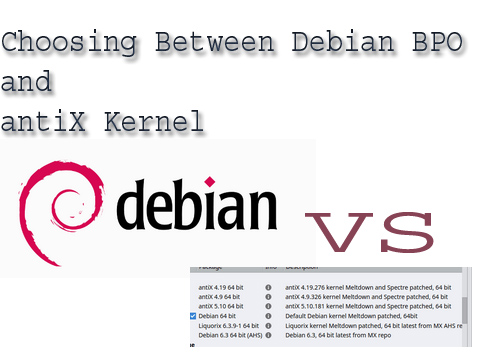What is Debian BPO Kernel?
The
Debian BPO (Backports) Kernel is a version of the Linux kernel that’s available through Debian’s "backports" repository. This repository includes newer versions of packages, including the kernel, that are typically intended for the next release of Debian but have been adjusted for compatibility with the current stable release. Essentially, it allows Debian stable users to access newer software and features that might otherwise only be available in the upcoming Debian versions.
Why Use the Debian BPO Kernel?
The Debian BPO Kernel provides stability along with access to recent features and updates, without compromising compatibility. This backports kernel is particularly helpful for users who need newer kernel features—like support for specific hardware, enhanced filesystems, or performance improvements—without waiting for the next Debian stable release.
Here’s how the Debian BPO Kernel can be useful:
- Access to Newer Features: As the Linux kernel evolves, it includes new features, drivers, and filesystems. By using the backports kernel, Debian stable users can take advantage of these features sooner.
- Improved Hardware Support: The backports kernel often includes support for newer hardware, which can be critical for users running Debian on the latest devices or servers.
- Enhanced Stability for Debian Stable Users: Even though the packages in backports are newer, they’re designed to be compatible with Debian stable. This allows users to benefit from newer software without sacrificing the renowned stability of Debian.
How to Install the Debian BPO Kernel
To install the Debian BPO Kernel, follow these steps:
- Enable the Backports Repository: You’ll need to add the backports repository to your sources list if it’s not already enabled. You can do this by adding the following line to
/etc/apt/sources.list:
deb http://deb.debian.org/debian <debian-stable-version>-backports main
Replace
<debian-stable-version> with your specific Debian version, like
buster or
bullseye.
Update Your Package List:
sudo apt update
Install the Kernel from Backports:
sudo apt install -t <debian-stable-version>-backports linux-image-<version>
Replace
<debian-stable-version> and
<version> with the appropriate versions you want from the backports repository.
When to Use the Debian BPO Kernel
The Debian BPO Kernel is a good choice in these scenarios:
- Need for Latest Filesystems or Drivers: If your system requires a particular filesystem or hardware driver not supported by the current stable kernel, the backports kernel can provide these additions.
- Compatibility with Modern Applications: Some applications may require kernel features available only in newer versions.
- Testing and Development: If you want to develop or test applications in a stable Debian environment but need newer kernel capabilities, the BPO kernel allows this.
What is Liquorix?
Liquorix is a Linux kernel alternative optimized specifically for desktop performance, multimedia, and gaming workloads. Built on the
Zen kernel, Liquorix is designed to enhance system responsiveness and performance for users who prioritize smooth desktop interactions and demanding applications. It’s compatible with popular Linux distributions, including
Ubuntu, Mint, Debian, Arch, and Red Hat, and aims to be a drop-in replacement for the standard kernel in these environments.
Key Features of Liquorix
Liquorix makes several adjustments to the Linux kernel to ensure a more responsive and efficient user experience, especially on desktops. Some of its features include:
- Enhanced Desktop Performance: Liquorix focuses on low-latency and high responsiveness, which can result in smoother application launches, minimized lag, and better overall desktop experience.
- Optimized for Multimedia and Gaming: By adjusting CPU and I/O scheduling, Liquorix reduces latency and optimizes resource allocation, making it ideal for gaming and multimedia editing, where quick responsiveness is essential.
- Low-Latency Tuning: This kernel configuration reduces the time it takes to respond to user inputs, which is beneficial for real-time applications and gaming, where latency can impact performance.
- Improved Process Scheduling: Using the Zen kernel as a foundation, Liquorix optimizes process scheduling for multi-core CPUs, making it efficient for systems with high multitasking requirements.
Why Use Liquorix?
Liquorix is particularly valuable for users looking to push their systems for desktop use, gaming, or multimedia production. Here are some key advantages:
- Gaming Optimization: The reduced latency and efficient resource handling make games run smoother, with fewer lags and faster response times.
- Multimedia Efficiency: For video editing, sound production, or other multimedia tasks, Liquorix offers better real-time processing, which can lead to reduced rendering times and smoother playback.
- Enhanced Responsiveness: Liquorix is tuned to make desktop applications run with minimal delay, which can improve productivity and provide a more seamless desktop experience.
How to Install Liquorix
Installing Liquorix on compatible distributions is straightforward, thanks to its availability through repositories. Here’s a quick guide:
Add the Liquorix Repository (for Debian-based systems):
sudo add-apt-repository ppa:damentz/liquorix
sudo apt update
Install the Liquorix Kernel:
sudo apt install linux-image-liquorix-amd64 linux-headers-liquorix-amd64
Reboot to load the new Liquorix kernel:
sudo reboot
Who Should Use Liquorix?
Liquorix is ideal for:
- Gamers: Those who want to boost frame rates and reduce lag in games.
- Multimedia Creators: People who work with video, audio, or graphic production and require smoother, low-latency performance.
- Desktop Users: Anyone looking for an optimized, responsive Linux desktop experience without diving into kernel configuration.
Difference Between Debian BPO Kernel and antiX Kernel
Both the
Debian BPO (Backports) Kernel and the
antiX Kernel provide alternative kernel options for Linux users, but they serve different purposes and are built with distinct goals in mind. Here’s a closer look at each and how they differ:
1. Purpose and Target Users
- Debian BPO Kernel: Designed to bring newer kernel versions to Debian stable users, the Debian BPO Kernel is intended for those who want stability but need newer features or hardware support. It helps users of Debian stable access updated kernels typically available in upcoming Debian releases, making it useful for desktops, servers, and systems requiring enhanced hardware compatibility while retaining the stability of Debian.
- antiX Kernel: The antiX kernel is a modified kernel primarily designed for the lightweight antiX Linux distribution. antiX focuses on creating a highly efficient and resource-light operating system, particularly for older hardware or systems with limited resources. The antiX kernel is optimized for low-resource usage, providing stability and performance on less powerful or outdated systems.
2. Kernel Base and Features
- Debian BPO Kernel: This kernel is based on the standard Debian kernel but includes updates from future Debian releases, meaning it has some of the latest features and hardware support relevant to Debian users. It focuses on maintaining stability, with added support for recent hardware and specific performance enhancements that come with newer kernel versions.
- antiX Kernel: The antiX kernel is often based on an older, more stable kernel version, which is tweaked to be lightweight and efficient, meeting the needs of antiX’s minimalist approach. antiX may strip down certain features not essential for basic performance or low-resource use, aiming for compatibility with older hardware rather than incorporating the very latest features.
3. Performance and Resource Usage
- Debian BPO Kernel: While it provides improved hardware support, the BPO kernel may not necessarily be as resource-efficient as the antiX kernel. It’s tuned for general use across various workloads, including desktops and servers, which means it’s designed for stability and feature access rather than extreme lightweight efficiency.
- antiX Kernel: The antiX kernel is tailored for minimal resource consumption, making it ideal for low-end or aging hardware. It is often optimized to use less RAM and CPU, ensuring that even with limited resources, the system remains responsive.
4. Compatibility and System Requirements
- Debian BPO Kernel: Compatible with Debian stable releases, the BPO kernel can be used on a wide range of systems that need newer kernel features without switching to Debian testing or unstable branches. It’s suitable for both modern and slightly older hardware but may not perform as efficiently on very low-spec machines.
- antiX Kernel: Primarily intended for antiX Linux, this kernel is best suited for users who need a lightweight system, including on very old or low-resource machines. The antiX kernel may lack certain newer features found in the Debian BPO kernel but excels in supporting a minimalist Linux environment.
Summary Table
| Feature |
Debian BPO Kernel |
antiX Kernel |
| Primary Purpose |
Stability with newer features for Debian stable |
Lightweight performance for older hardware |
| Base Kernel |
Standard Debian kernel with newer updates |
Often based on older, stable kernels |
| Resource Usage |
Moderate |
Minimal |
| Hardware Compatibility |
Suitable for a wide range of systems |
Optimized for low-spec, older systems |
| Targeted Distributions |
Debian stable |
antiX Linux (may be compatible with others) |
Choosing Between Debian BPO and antiX Kernel
If you are on
Debian stable and need newer features or hardware support, the
Debian BPO kernel is an excellent choice. However, if you’re using
antiX Linux or need a kernel that’s light on resources for older hardware, the
antiX kernel is likely a better fit. Each kernel caters to different user needs: Debian BPO for up-to-date features and stability, and antiX for resource-conserving performance on lightweight systems.