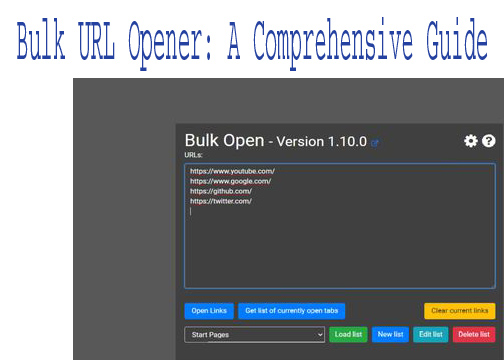Opening multiple URLs at once can be a hassle if done manually. Fortunately, a Bulk URL Opener solves this problem by allowing users to open numerous links simultaneously, saving time and effort. In this article, we’ll cover everything you need to know about using a bulk URL opener, its features, different extensions available for browsers like Chrome, Firefox, and Edge, and more.
What is a Bulk URL Opener?
A Bulk URL Opener is a tool that lets you open multiple URLs at once in separate tabs of your browser. This tool is particularly helpful for researchers, digital marketers, and SEO professionals who need to open several web pages quickly without having to copy and paste each URL individually.How to Use Bulk URL Opener for Multiple Links or Websites
Using a Bulk URL Opener is simple and convenient. Here’s a step-by-step guide:- Copy the URLs you want to open.
- Paste the URLs into the bulk URL opener tool.
- Click the “Open All” button to open all the links at once in new tabs.
Features of Bulk URL Opener
The features of bulk URL openers vary depending on the tool or extension you use. Common features include:- Multiple URL opening: Open several links simultaneously.
- Custom opening speed: Set time intervals between opening URLs to avoid system overload.
- URL validation: Some tools can validate URLs before opening them to check if they are active.
- Link import/export: Import or export lists of links for future use.
- Compatibility: Most bulk URL openers support a variety of browsers.
Bulk URL Opener Extensions for Browsers
Bulk URL Opener Chrome Extension
One of the most popular ways to open multiple links is through a Chrome extension. The Bulk URL Opener extension for Chrome allows users to quickly paste a list of URLs and open them in new tabs. To install it:- Go to the Chrome Web Store.
- Search for "Bulk URL Opener."
- Click Add to Chrome and install the extension.
- Paste the URLs and hit the Open button.
Bulk URL Opener Firefox Extension
For Firefox users, there’s also a Bulk URL Opener Firefox extension. This tool works similarly to the Chrome extension and is highly reliable for opening multiple URLs in Firefox. Here’s how to get it:- Visit the Firefox Add-ons page.
- Search for "Bulk URL Opener."
- Click Add to Firefox and install the add-on.
Bulk URL Opener Online Tools
In addition to browser extensions, many online tools allow you to open multiple URLs. These web-based platforms don’t require installation and work directly in your browser. Simply:- Copy and paste your list of URLs.
- Click the Open All button.
- The tool will open all the links in new tabs.
- Online Link Opener
- Bulk URL Opener Online
Copy URL Extension: An Alternative to Bulk URL Openers
If you need to quickly copy multiple URLs from open tabs, you can use a Copy URL extension. These extensions allow you to copy the URLs of all open tabs and paste them into a bulk URL opener for later use. It’s perfect for organizing links for research or project management.Bulk URL Opener for Microsoft Edge
Edge users also have access to bulk URL openers through extensions. The Bulk URL Opener Edge extension offers similar functionality to Chrome and Firefox. To install:- Go to the Microsoft Edge Add-ons store.
- Search for "Bulk URL Opener."
- Install the extension and open multiple links effortlessly.