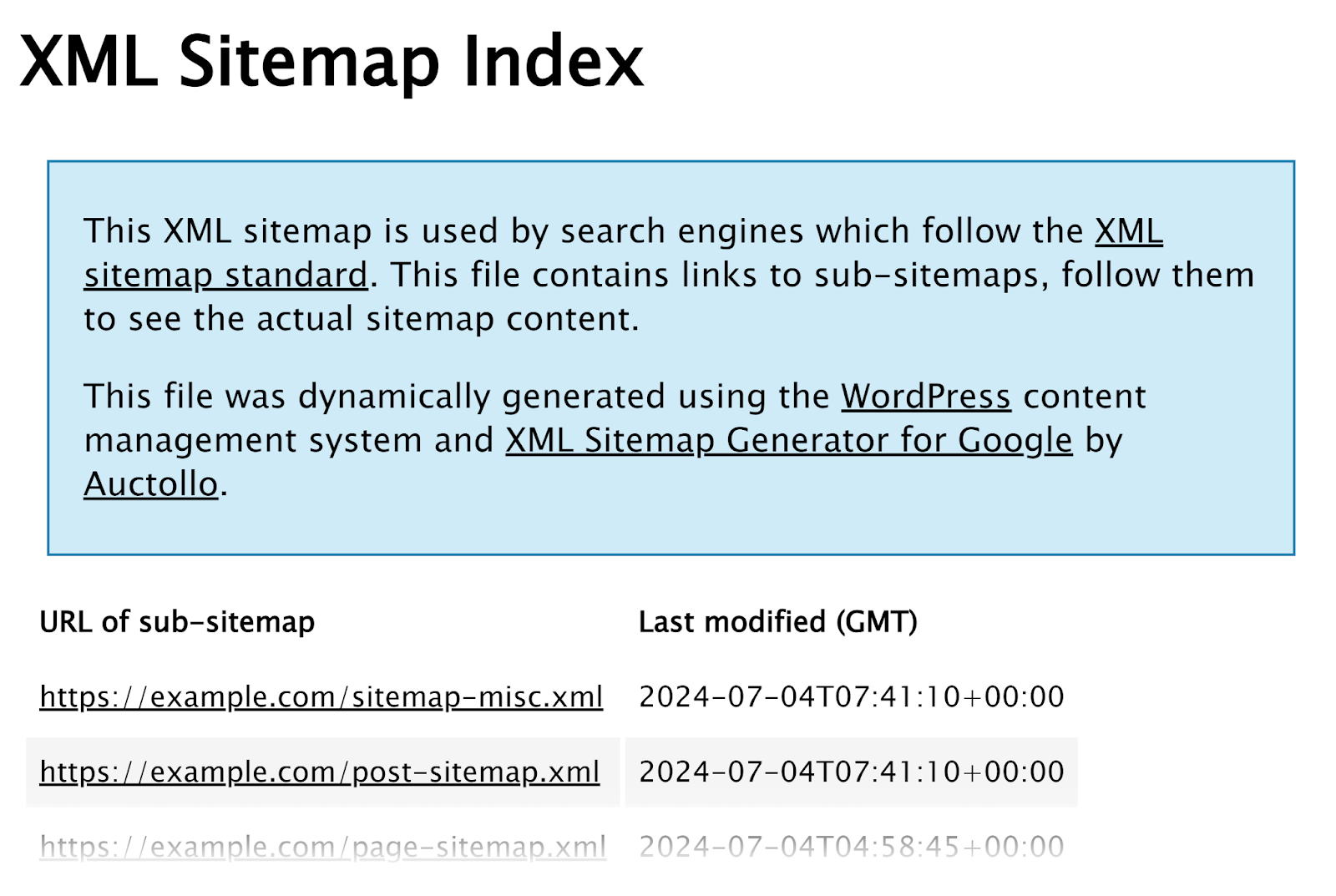wordpress do not inlcude link in sitemap or index, one of the most popular content management systems, is designed to be highly SEO-friendly. Out of the box, it generates sitemaps and helps search engines crawl your website efficiently. However, there are instances where site owners may want to exclude certain links or pages from being included in the sitemap or indexed by search engines.
This article will walk you through different methods of excluding links from your sitemap and preventing them from being indexed.
Why Exclude Pages from Sitemap and Indexing?
There are several reasons to exclude certain pages or links from search engine crawlers and sitemaps:- Confidential or Restricted Content: If you have pages that are for internal use, such as private documents, admin areas, or restricted member content, you wouldn't want these showing up in search results.
- Low-Value Pages: Pages like login pages, thank-you pages, or unnecessary archives don't add much SEO value and may dilute your site's authority in the eyes of search engines.
- Duplicate Content: Some pages might have near-duplicate content that can confuse search engines, leading to SEO penalties. Excluding these pages from the index ensures that only your most important content is crawled.
- SEO Optimization: You might want to keep specific landing pages or URL parameters out of the index to focus your SEO strategy on your main, content-rich pages.
How to Exclude Links from Sitemap in WordPress
1. Using SEO Plugins
One of the easiest methods to manage sitemaps and exclusion of pages is by using SEO plugins like Yoast SEO or Rank Math.- Yoast SEO:
- Go to the specific page or post you want to exclude.
- Scroll down to the Yoast SEO settings below the editor.
- Click on the "Advanced" tab.
- Under "Allow search engines to show this Post in search results?", select "No."
- This will prevent the page from being indexed, and Yoast will automatically exclude it from the sitemap.
- Rank Math:
- Open the page or post you want to exclude.
- Scroll to the Rank Math SEO box.
- In the “Advanced” settings, choose "No" for "Robots Meta Index".
- You can also set a rule to exclude it from the sitemap in Rank Math’s global settings by navigating to Rank Math > Sitemap Settings.
2. Manually Editing the Sitemap
If you are not using a plugin that manages your sitemap, you can manually edit the XML sitemap file.- Access your WordPress site's root directory using FTP or your hosting file manager.
- Locate the sitemap file (
sitemap.xmlorsitemap_index.xmldepending on how it’s generated). - Manually remove the URL you wish to exclude from the sitemap.
3. Excluding Entire Content Types from Sitemap
If you want to exclude certain content types, such as post categories, tags, or custom post types, SEO plugins like Yoast or Rank Math also offer this capability. In Yoast:- Navigate to Yoast SEO > Search Appearance > Content Types.
- Toggle off the option to show specific content types (like tags, categories, or custom post types) in search results.
- This will prevent them from being included in your sitemap.
- Go to Rank Math > Sitemap Settings.
- Here you can toggle off specific content types or taxonomies from appearing in the sitemap.
How to Prevent Pages from Being Indexed
1. Using Robots.txt
A standard method to prevent pages from being indexed by search engines is by editing the robots.txt file. This file provides instructions to web crawlers on how to index (or not index) your website’s content. To block a specific page, edit your robots.txt file (which can usually be found in your site’s root directory):plaintext
User-agent: *
Disallow: /page-you-want-to-exclude/
2. Noindex Meta Tag
Another way to prevent a page from being indexed is by adding a noindex meta tag to its HTML header. Most SEO plugins offer an easy way to apply this to individual posts or pages without manual coding. For instance, in Yoast SEO:- Navigate to the page or post you want to noindex.
- Scroll down to the SEO settings in the editor.
- Under the "Advanced" section, select "noindex" for the "Robots meta tag."
3. Excluding Pages with Code
If you’re comfortable with coding, you can programmatically add noindex to certain pages using WordPress hooks. This is especially useful if you want to exclude a group of pages automatically. Add the following code snippet to your theme’sfunctions.php file:
php
function exclude_pages_noindex() {
if ( is_page( 'page-slug' ) || is_single( 'post-id' ) ) {
echo '<meta name="robots" content="noindex, follow">';
}
}
add_action( 'wp_head', 'exclude_pages_noindex' );
Common Mistakes to Avoid
- Blocking the Entire Site: Be careful when using the robots.txt file. Blocking important directories or URLs by mistake can prevent search engines from indexing critical pages.
- Not Checking Search Console: After excluding links, verify your changes in Google Search Console. Google will show any issues with indexing and help you track how pages are being crawled.
- Noindex but Still in Sitemap: If you set a page to "noindex" but leave it in the sitemap, Google might still attempt to crawl it. Always ensure both the noindex and sitemap exclusions are consistent.
Conclusion
Excluding specific pages or links from your WordPress sitemap and preventing them from being indexed is a powerful way to fine-tune your SEO strategy. Whether through SEO plugins, robots.txt, or manual coding, you can maintain control over which content appears in search engine results, protecting sensitive pages and focusing crawlers' attention on your most valuable content. By taking these steps, you ensure that search engines prioritize the right pages, helping you boost your site’s overall performance in search rankings. Read more:1- https://bulkdrchecker.com/blogs/england-vs-australia-5th-match-highlights-a-thrilling-encounter/
4- https://bulkdrchecker.com/blogs/australia-women-vs-england-women-a-thrilling-cricket-showdown/
5- https://bulkdrchecker.com/blogs/wordpress-excluding-links-from-sitemap-and-indexing/
6- https://bulkdrchecker.com/blogs/what-happend-between-atletico-madrid-vs-real-madrid/
8- https://bulkdrchecker.com/blogs/is-ross-adair-single-or-married/
9- https://bulkdrchecker.com/blogs/omega-indexer-alternatives-a-look-at-rapidurlindexer-com/